News & Notices: Website layout: Adjustments from March 29, 2018 in detail
Hot Topics9th Apr. 2025 at 05:09 pm CEST
-
BigAl87, today at 04:52 pm CEST
-
roccoammo11, today at 01:13 am CEST
-
JonasBrrt, on 4th Apr. 2025 at 06:33 pm CEST
-
Max_Bet, today at 04:51 pm CEST
-
Falko, today at 04:14 pm CEST
-
RamsesKing, today at 02:15 pm CEST
-
Rainmann, today at 01:30 pm CEST
-
merkator88, today at 01:24 pm CEST
-
gagapapamama, today at 12:54 pm CEST
-
btssultan, today at 12:14 pm CEST
-
Langhans_innen, today at 10:28 am CEST
-
bigbig, today at 10:10 am CEST
-
Counter, today at 08:12 am CEST
-
Endstation, today at 08:01 am CEST
-
f1azk0, today at 02:06 am CEST
-
Cideone86, yesterday at 11:30 pm CEST
-
Mutscher86, yesterday at 08:13 pm CEST
-
Danny0815, yesterday at 06:59 pm CEST
-
Druff, yesterday at 01:16 pm CEST
-
mtorero, yesterday at 12:24 pm CEST
-
Hallo22, yesterday at 12:20 pm CEST
-
Stromberg, yesterday at 10:37 am CEST
-
Rainmann, yesterday at 12:53 am CEST
-
Blackjack, on 7th Apr. 2025 at 08:49 pm CEST
-
Teraybte, on 7th Apr. 2025 at 01:54 pm CEST
-
GambleStake, on 7th Apr. 2025 at 01:45 pm CEST
Industry insiders with estimates on the online gambling black ...
GlüStV: How easy is it to increase the limit to €10,000 per ...
GambleJoe Team
Community-Manager / Complaint Specialist
Software developer
Project manager
Founder
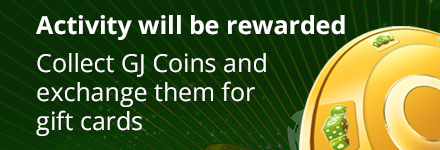






















Website layout: Adjustments from March 29, 2018 in detail
Liked this post: D****s
we have put a lot of effort into developing, testing and finally implementing various layout adjustments for GambleJoe.
The changes should serve the purpose of increasing usability and this on as many devices as possible. Be it a smartphone, a tablet, a notebook, or a workstation with a large screen, for each use case we have thought about and designed adaptations, tested them, found them to be good and published them today.
What has changed?
The entire page layout has become wider. This is due to the fact that computer screens nowadays are continuously getting bigger and offer more screen space.
In order to make better use of the unused white space (left and right of the screen), we have widened the layout by about 25%. This additional space gives us the necessary room we need to implement our self-imposed high standards for what we hope will soon be the best casino comparison portal.
Probably the most noticeable change is the new page navigation. In the future, we will refrain from displaying the bottom navigation bar on smartphones and have integrated this function into the main menu. The advantage is obvious: On the usually small smartphone displays, the visible area is enlarged and offers a more pleasant reading comfort (for example, for news articles or in the forum).
Furthermore, we have nested some menu items in deliberately simple submenus to make it as easy as possible to get used to them. Overall, the navigation has become more structured, which should have a positive effect on daily use. From now on, for example, you can get to the casino comparison a bit faster, previously you had to take a detour via an intermediate page.
Furthermore, the new menu offers a better notification function for incoming messages. On the right side, you will find a quick menu that allows you to jump to your personal dashboard and manage your account more quickly. It's also easier to get to your profile page (we're still making adjustments here) and the communicator is also more accessible. Incoming messages are also displayed in the quick menu by means of a "red dot" and a bordered message count.
If your screen is smaller, the quick menu will be hidden, but you will find all functions in the main menu under your avatar image (which is now also displayed larger). The main navigation still offers the following function: Until now, there was a "To-Top-Button", with which you could quickly scroll up to reach the navigation bar.
Recently, the navigation bar is hidden when scrolling down and is shown again as soon as you scroll up slightly. This makes the "To-Top-Button" superfluous and it can no longer cover other page elements
Even if you may not notice it at first glance, the Communicator has also been graphically spiced up. There is now more space to view the chat history, so it should be easier to use. By the way, the main navigation in the communicator remains permanently displayed for better usability
TOP list
Probably the most popular feature on GambleJoe is our top list, where we reward the best casinos with high visibility
Previously there was a TOP5 list, this has now had to give way to a TOP10 list. The reason for this is obvious: there are more and more Online Casinos, many of them are close in quality and many casinos do not have the chance - to be noticed at all. Of course, only the best casinos will continue to occupy the top spots, but new casinos can now also be better presented on GambleJoe, even if they do not reach the "TOP5 qualification". With a TOP10 list, we are well equipped in the medium term.
News
The view for news articles has also been revised. The article picture is displayed better, the category is directly linked and our author is a bit more in the center (actually Christoph didn't want that, but Daniel and I thought it was fair. J). A rating feature will follow soon, so you can express your opinion about the news article wordlessly. You may be curious.
Forum
Our forum has grown a lot in the last months and meanwhile several new topics are opened and old topics are answered daily.
We have noticed that we lose the overview after only one day of absence and that we can hardly answer to old topics, because they are virtually pushed out of this view by new topics
For some time now you can find the list of "current topics" at the end of the forum. Furthermore, we have noticed that many users have already used the old feature so that they don't have to click through all sections of the forum if they want to see what is being discussed on GambleJoe.
The introduction of the wider layout created a situation where we had a lot of unused screen space at the bottom of the forum. Simply displaying more topics would not have improved the situation. So we had an idea, discussed this idea for a long time in the team and came up with a solution that Daniel, me (Matthias), Nico (Counter), Dennis and Christoph liked:
1. The current topics are displayed in two columns,
2. We no longer distinguish in the forum with bold or normal font about whether a post has been read or not. Many have called this a "bug" or "error", because some posts were displayed thick and some thinner.
3. Have we noticed that many users basically browse all new topics and so we have chosen a quite clearer variant to distinguish already read from new topics.
We are aware that this adjustment has caused discussion in the last 24 hours, in principle this discussion is also in order, but we ask you to remain objective in the evaluation of this feature and not to let the habit judge.
Furthermore we made sure that this two-column view is only activated if there is really enough space on the screen. As far as the browser window is reduced, the topics are placed one below the other, just as they were before.
To improve usability on the smartphone, we decided to display only 10 topics. More topics can be expanded on the smartphone with the help of the button "show more".
Nested quotes
You probably know the problem of this often misused feature. It is quoted, the quote is quoted again and then the quote is quoted from the quote again. The logical consequence of this is an unreadable forum on the smartphone and an unpleasant layout even in the desktop view.
We have removed the "quote within quote" feature. Furthermore, we have collapsed the quotes and adjusted this function according to your wishes so that (if possible) a text line from the quote remains faded in so that you can guess what was quoted there. In our opinion, this adjustment again increases the well-being during longer smartphone stays in the forum. I may have forgotten some other small adjustments, but this should describe the most important changes.
For all of us in the GJ team, the Easter holidays are about to begin, which we hope to enjoy in peace and quiet. After the Easter holidays we will have a look at what you say to the changes. I personally ask you to let the changes work on you for at least one day before one or the other spreads his displeasure here.
In this sense, we wish you a lot of fun with the new features, happy holidays and if you put a 10 into the machine, that it gives you a Jackpot .
This post has been translated automatically
Website layout: Adjustments from March 29, 2018 in detail
Nobody has liked this post so far
This post has been translated automatically
Website layout: Adjustments from March 29, 2018 in detail
Nobody has liked this post so far
will the --> unread/read links now remain so or can you decide here again for the old variant?
This post has been translated automatically
Website layout: Adjustments from March 29, 2018 in detail
Nobody has liked this post so far
It stays that way for now, but I would have liked a little more feedback. Do you like the new menu on the smartphone? Does the communicator work? Etc.
This post has been translated automatically
Website layout: Adjustments from March 29, 2018 in detail
Nobody has liked this post so far
for the time being means then finally my opinion, the reference could also disappear completely or just the old variant with bold and normal --> as an active user you always pick out the topics / posts you want to read / answer and also know which you have already called
This post has been translated automatically
Website layout: Adjustments from March 29, 2018 in detail
Nobody has liked this post so far
I can't say anything about the Comunicator, I don't use it.
The new menu is good!
The marker for read and unread I find in the topic overview above very good, otherwise it is difficult to find unread older posts.
In the list of current topics it would have been enough with the bold font, but the new marker does not bother either.
10 current topics plus option to load more is also a good solution.
I am referring to the mobile version.
This post has been translated automatically
Website layout: Adjustments from March 29, 2018 in detail
Nobody has liked this post so far
I find the menu on the mobile device very appealing. Good job
This post has been translated automatically