News & Notices: Update: Our Communicator can now also send multiline messages
Hot Topics9th Apr. 2025 at 05:15 pm CEST
-
Beyaz, today at 05:13 pm CEST
-
roccoammo11, today at 01:13 am CEST
-
JonasBrrt, on 4th Apr. 2025 at 06:33 pm CEST
-
Max_Bet, today at 04:51 pm CEST
-
Falko, today at 04:14 pm CEST
-
RamsesKing, today at 02:15 pm CEST
-
Rainmann, today at 01:30 pm CEST
-
merkator88, today at 01:24 pm CEST
-
gagapapamama, today at 12:54 pm CEST
-
btssultan, today at 12:14 pm CEST
-
Langhans_innen, today at 10:28 am CEST
-
bigbig, today at 10:10 am CEST
-
Counter, today at 08:12 am CEST
-
Endstation, today at 08:01 am CEST
-
f1azk0, today at 02:06 am CEST
-
Cideone86, yesterday at 11:30 pm CEST
-
Mutscher86, yesterday at 08:13 pm CEST
-
Danny0815, yesterday at 06:59 pm CEST
-
Druff, yesterday at 01:16 pm CEST
-
mtorero, yesterday at 12:24 pm CEST
-
Hallo22, yesterday at 12:20 pm CEST
-
Stromberg, yesterday at 10:37 am CEST
-
Rainmann, yesterday at 12:53 am CEST
-
Blackjack, on 7th Apr. 2025 at 08:49 pm CEST
-
Teraybte, on 7th Apr. 2025 at 01:54 pm CEST
-
GambleStake, on 7th Apr. 2025 at 01:45 pm CEST
Industry insiders with estimates on the online gambling black ...
GlüStV: How easy is it to increase the limit to €10,000 per ...
GambleJoe Team
Community-Manager / Complaint Specialist
Software developer
Project manager
Founder
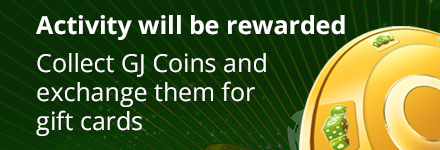









Update: Our Communicator can now also send multiline messages
Nobody has liked this post so far
due to your suggestions in the improvement suggestions thread we have adapted the communicator a bit.
Until now, a written message was sent via the Enter key on your keyboard or smartphone.
Some users wanted to be able to send larger texts via Communicator, but until now the formatting of the texts was lost.
From now on you have under settings a new function under the point advanced settings, to change the Communicator in a multiline writing mode.
This allows you to send larger texts more easily, the message must then be sent by clicking on the new green send icon.
We are looking forward to your feedback! Please try it out
Best wishes and a Merry Christmas!
This post has been translated automatically