News & Notices: New function: birthday congratulations in the forum
Hot Topics4th Apr. 2025 at 08:15 am CEST
-
Endstation, today at 12:55 am CEST
-
zocker0815, yesterday at 10:21 pm CEST
-
Tekkmeweg, yesterday at 08:03 pm CEST
-
ExSpielsuchti, today at 07:45 am CEST
-
JackieNL, today at 07:14 am CEST
-
Hightower, today at 07:09 am CEST
-
ExCaL, today at 06:20 am CEST
-
Olli_Eule, today at 01:44 am CEST
-
rookie, yesterday at 10:52 pm CEST
-
andjoker, yesterday at 09:39 pm CEST
-
bigbig, yesterday at 09:10 pm CEST
-
gagapapamama, yesterday at 09:07 pm CEST
-
WithoutWings, yesterday at 07:57 pm CEST
-
agnesaislami, yesterday at 07:51 pm CEST
-
upola, yesterday at 06:14 pm CEST
-
Pneumatic, yesterday at 03:16 pm CEST
-
DiegoGianni, yesterday at 03:12 pm CEST
-
BigAl87, yesterday at 04:46 am CEST
-
Spielheld, yesterday at 12:53 am CEST
-
MisterL, on 2nd Apr. 2025 at 11:45 pm CEST
-
Ceset89, on 2nd Apr. 2025 at 09:17 pm CEST
-
Max_Bet, on 2nd Apr. 2025 at 04:29 pm CEST
-
Druff, on 2nd Apr. 2025 at 03:37 pm CEST
-
Endstation, on 2nd Apr. 2025 at 03:24 pm CEST
-
bigbig, on 2nd Apr. 2025 at 02:29 pm CEST
-
Mutscher86, on 2nd Apr. 2025 at 11:08 am CEST
What is luxury and what would Germans use a jackpot win ...
Only 8 betting shops left in Bremen due to tough ...
GambleJoe Team
Community-Manager / Complaint Specialist
Software developer
Project manager
Founder

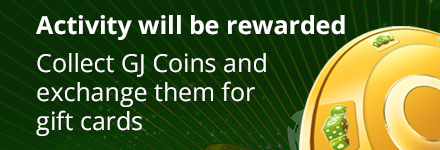





















New function: birthday congratulations in the forum
Liked this post: Anonym, Anonym, garfield68,
garfield68,  Insa24,
Insa24,  Jenrud2011,
Jenrud2011,  roccoammo11,
roccoammo11,  ruhrpott
ruhrpott
as a small feature we have recently birthday congratulations in the forum.
First of all: By default, the display that it's your birthday is deactivated.
You can activate the function in your profile settings and then you will be highlighted on your birthday in the forum.
Please note that the birthday cannot be changed permanently
You have 15 minutes to change your birthday, after that the function is disabled for 6 months.
Normally the birthday doesn't change that often .
If you want to receive birthday congratulations in the forum, you can activate and deactivate it yourself at any time,
if the congratulations become too much for you
If the function is accepted (i.e. if several members activate the function), we will expand the feature further
and e.g. mark the birthday children in each thread accordingly.
Best regards from the whole team!
This post has been translated automatically
New function: birthday congratulations in the forum
Nobody has liked this post so far
This post has been translated automatically
New function: birthday congratulations in the forum
Nobody has liked this post so far
This post has been translated automatically
New function: birthday congratulations in the forum
Nobody has liked this post so far
This post has been translated automatically
New function: birthday congratulations in the forum
Nobody has liked this post so far
This post has been translated automatically
New function: birthday congratulations in the forum
Liked this post: Anonym, bigbig,
bigbig,  roccoammo11,
roccoammo11,  Schlumpi1010
Schlumpi1010
... or shower them with birthday presents.
This post has been translated automatically
New function: birthday congratulations in the forum
Nobody has liked this post so far
Quickly implemented good performance 👍
This post has been translated automatically
New function: birthday congratulations in the forum
Liked this post: gagapapamama,
gagapapamama,  Julian
Julian
This post has been translated automatically
New function: birthday congratulations in the forum
Nobody has liked this post so far
This post has been translated automatically
New function: birthday congratulations in the forum
Nobody has liked this post so far
all the best @simbda
This post has been translated automatically