News & Notices: GambleJoe server move on 16.03.2022 (Page 3)
Hot Topics4th Mar. 2025 at 04:57 am CET
-
Pansen83, today at 02:55 am CET
-
xxjj19, yesterday at 11:48 pm CET
-
Max_Bet, on 1st Mar. 2025 at 06:35 am CET
-
ExCaL, today at 04:42 am CET
-
robinson93, today at 03:32 am CET
-
MisterL, today at 02:46 am CET
-
MisterL, today at 02:34 am CET
-
Baccarat_Natural_9, yesterday at 11:32 pm CET
-
Langhans_innen, yesterday at 11:24 pm CET
-
Toastbrot, yesterday at 11:19 pm CET
-
Pansen83, yesterday at 09:49 pm CET
-
moralischverwerflich, yesterday at 08:59 pm CET
-
Daniel1988, yesterday at 06:50 pm CET
-
JJepsa96, yesterday at 05:20 pm CET
-
gamble1, yesterday at 04:11 pm CET
-
Falko, yesterday at 02:11 pm CET
-
S1X1312, yesterday at 01:42 pm CET
-
RebellYell, yesterday at 12:42 pm CET
-
streetworksusi, yesterday at 11:00 am CET
-
JustinScha15, on 2nd Mar. 2025 at 09:16 pm CET
-
zocker0815, on 2nd Mar. 2025 at 07:25 am CET
-
Baccarat_Natural_9, on 2nd Mar. 2025 at 04:35 am CET
-
gamble1, on 2nd Mar. 2025 at 02:55 am CET
-
MisterL, on 2nd Mar. 2025 at 12:58 am CET
-
Almoehi, on 1st Mar. 2025 at 09:11 pm CET
-
Olli_Eule, on 1st Mar. 2025 at 07:10 pm CET
Casino verification in German online ...
Casino session (2): How did the day go at ...
GambleJoe Team
Community-Manager / Complaint Specialist
Software developer
Project manager
Founder
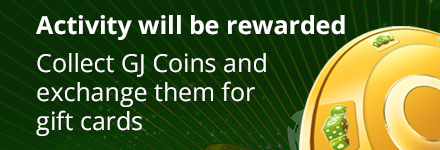






















GambleJoe server move on 16.03.2022
Nobody has liked this post so far
In any case, it's great that you report the error to us - and indeed there are always these cases where errors occur, we ideally always need the exact URL that one tries to call for troubleshooting.
Now you've managed to post something, that was a coincidence that it worked?
We would be happy if you take some time and try to narrow down the cause of the error with us (URLs are always helpful).
Kind regards
Matthias
This post has been translated automatically
GambleJoe server move on 16.03.2022
Nobody has liked this post so far
This post has been translated automatically
GambleJoe server move on 16.03.2022
Nobody has liked this post so far
The URL is : " https://www.gamblejoe.com/". But is independent of which URL I call in your forum, the error appears either way. As already mentioned, I refresh the page then several times, the page opens and I am logged in with once. The same also when I log out
This post has been translated automatically
GambleJoe server move on 16.03.2022
Nobody has liked this post so far
I will try it, thanks for the Tip
This post has been translated automatically
GambleJoe server move on 16.03.2022
Nobody has liked this post so far
Good morning,
When you always reload our home page, is the top of the page always black, or sometimes in yellow-gold color?
It may well be that you still have old DNS data on the computer and therefore sometimes mistakenly the old server is contacted.
We have colored the header of the pages yellow on the old server, so that you can quickly see the difference.
This post has been translated automatically
GambleJoe server move on 16.03.2022
Nobody has liked this post so far
i have the same problem.
Have now test logged on and off several times. The error message:
This page does not work
www.gamblejoe.com cannot process this request at the moment.
HTTP ERROR 500
appears only if I activate the checkbox "stay logged in".
This post has been translated automatically
GambleJoe server move on 16.03.2022
Nobody has liked this post so far
Hello DerLorax,
that was the crucial info it needed. Please try this out now.
This post has been translated automatically
GambleJoe server move on 16.03.2022
Liked this post: Counter
Counter
Now it works. There is no more error message.
This post has been translated automatically
GambleJoe server move on 16.03.2022
Nobody has liked this post so far
This post has been translated automatically
GambleJoe server move on 16.03.2022
Nobody has liked this post so far
Can no longer open the communicator see photo.
BraveBrowser: Version 1.36.122 Chromium: 99.0.4844.88 (Official Build) (64-bit)
https://i.ibb.co/gtXWCZh/Screenshot-2022-03-27-080707.jpg
This post has been translated automatically