News & Notices: Answers are not counted
Hot Topics9th Apr. 2025 at 04:13 pm CEST
-
Alkan66, today at 07:38 am CEST
-
roccoammo11, today at 01:13 am CEST
-
JonasBrrt, on 4th Apr. 2025 at 06:33 pm CEST
-
RamsesKing, today at 02:15 pm CEST
-
Rainmann, today at 01:30 pm CEST
-
merkator88, today at 01:24 pm CEST
-
gagapapamama, today at 12:54 pm CEST
-
btssultan, today at 12:14 pm CEST
-
Langhans_innen, today at 10:28 am CEST
-
bigbig, today at 10:10 am CEST
-
Counter, today at 08:12 am CEST
-
Endstation, today at 08:01 am CEST
-
f1azk0, today at 02:06 am CEST
-
Cideone86, yesterday at 11:30 pm CEST
-
Mutscher86, yesterday at 08:13 pm CEST
-
Danny0815, yesterday at 06:59 pm CEST
-
Druff, yesterday at 01:16 pm CEST
-
mtorero, yesterday at 12:24 pm CEST
-
Hallo22, yesterday at 12:20 pm CEST
-
Stromberg, yesterday at 10:37 am CEST
-
Rainmann, yesterday at 12:53 am CEST
-
Blackjack, on 7th Apr. 2025 at 08:49 pm CEST
-
Teraybte, on 7th Apr. 2025 at 01:54 pm CEST
-
GambleStake, on 7th Apr. 2025 at 01:45 pm CEST
-
Hulk0707, on 6th Apr. 2025 at 09:50 pm CEST
-
nightforce1979, on 6th Apr. 2025 at 09:06 pm CEST
Industry insiders with estimates on the online gambling black ...
GlüStV: How easy is it to increase the limit to €10,000 per ...
GambleJoe Team
Community-Manager / Complaint Specialist
Software developer
Project manager
Founder
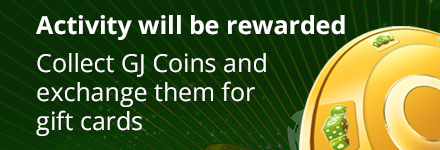






















Answers are not counted
Nobody has liked this post so far
Let's assume a user comments on a news item from Christoph. This works. The second comment also works but after that the comment is no longer displayed. Today it was like this for me
https://www.gamblejoe.com/news/bally-wulff-red-hot-firepot-online/#comments
I had replied to the last comment from Matthias (namesake by the way ) again that I only play online and therefore the Jackpot thing is new territory for me. Hattte that tried several times to drop the comment but no chance.
LG JoKer
This post has been translated automatically
Answers are not counted
Nobody has liked this post so far
right, you're right, apparently still a small bug, will be fixed immediately!
This post has been translated automatically
Answers are not counted
Nobody has liked this post so far
LG JoKer
This post has been translated automatically
Answers are not counted
Nobody has liked this post so far
Currently, many things have been added, e.g.:
- Adjustments in the sidebar,
- new dashboard
- Profile picture
- Profile page (will be extended)
- New news page
- new comment box
- Forum adjustments in the footer
... and we are still working on optimizing everything to make GJ even easier to use.
Especially the smartphone usability was most important to me personally, also here we introduced some small improvements
(e.g. smaller spacing for better readability of the threads).
Wishes to improve the usability are welcome!
This post has been translated automatically
Answers are not counted
Nobody has liked this post so far
I would like to have signatures, which automatically appear before or below each post
LG JoKer
This post has been translated automatically
Answers are not counted
Nobody has liked this post so far
with me also grad then I'll wait until that goes again.
This post has been translated automatically
Answers are not counted
Nobody has liked this post so far
Now everything should work again. Please just try it out. If you notice anything else, just let me know.
@Joker: Is the possibility to show your short introduction (from the profile) in the signature enough for you?
This post has been translated automatically
Answers are not counted
Nobody has liked this post so far
This post has been translated automatically