Feedback: Suggestions for improvement and forum extensions all in here (Page 131)
Hot Topics19th Apr. 2025 at 01:26 am CEST
-
BonusMoney, yesterday at 11:54 pm CEST
-
frapi07, yesterday at 12:01 pm CEST
-
JJepsa96, yesterday at 11:05 am CEST
-
Olli_Eule, yesterday at 10:36 pm CEST
-
lalaz001, yesterday at 09:50 pm CEST
-
Razor, yesterday at 09:24 pm CEST
-
DawgyDawg, yesterday at 04:46 pm CEST
-
frapi07, yesterday at 04:28 pm CEST
-
Emeyesty, yesterday at 12:50 pm CEST
-
Misses, yesterday at 12:15 pm CEST
-
Max_Bet, yesterday at 10:02 am CEST
-
Leon030, yesterday at 12:07 am CEST
-
frapi07, on 17th Apr. 2025 at 10:29 pm CEST
-
Daniel1988, on 17th Apr. 2025 at 08:09 pm CEST
-
roccoammo11, on 17th Apr. 2025 at 07:00 pm CEST
-
roccoammo11, on 17th Apr. 2025 at 06:58 pm CEST
-
roccoammo11, on 17th Apr. 2025 at 06:51 pm CEST
-
S1X1312, on 17th Apr. 2025 at 10:21 am CEST
-
roccoammo11, on 16th Apr. 2025 at 10:53 pm CEST
-
Sam000, on 16th Apr. 2025 at 09:57 pm CEST
-
frapi07, on 16th Apr. 2025 at 06:33 pm CEST
-
Max_Bet, on 16th Apr. 2025 at 05:56 pm CEST
-
tapsi, on 16th Apr. 2025 at 11:29 am CEST
-
olum29, on 16th Apr. 2025 at 12:31 am CEST
-
roccoammo11, on 15th Apr. 2025 at 03:34 pm CEST
-
Langhans_innen, on 14th Apr. 2025 at 06:31 pm CEST
Will vending machines be banned from public festivals due to ...
Crime statistics: Illegal gambling at record ...
GambleJoe Team
Community-Manager / Complaint Specialist
Software developer
Project manager
Founder
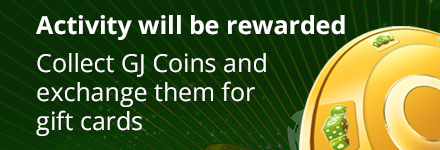






















Suggestions for improvement and forum extensions all in here
Nobody has liked this post so far
Thanks for the additional information. I have now done the same, marked all messages as read and now the number 4 in the bell is gone. I have now learned something new if it should happen again.
This post has been translated automatically
Suggestions for improvement and forum extensions all in here
Nobody has liked this post so far
The beginning is "swallowed", only see the whole text after sending. Can't get back to a specific word beforehand to correct it, let alone read through my message clearly in one go, like here.
This post has been translated automatically
Suggestions for improvement and forum extensions all in here
Liked this post: Chewi,
Chewi,  Counter
Counter
You can change the communicator mode to "multiline" under "advanced settings".
This post has been translated automatically
Suggestions for improvement and forum extensions all in here
Liked this post: Hanshanshans
Hanshanshans
Fabulous! You have understood and solved my problem, thanks to you Hanshanshans
This post has been translated automatically
Suggestions for improvement and forum extensions all in here
Liked this post: Max_Bet,
Max_Bet,  Saphira
Saphira
There is now a new function on Samsung phones (it may be that it has been around for a while, but I haven't noticed it yet 😄). To the right of the link line there is a square with an arrow in it. This creates an app icon for the current page and this is then added to the "normal" apps. It's basically just a redirect to the regular GJ page, but it looks nice...
This post has been translated automatically
Suggestions for improvement and forum extensions all in here
Liked this post: Max_Bet
Max_Bet
Hey, I don't think you're writing anything wrong in a way, but I also think that this site is just for online games...
This post has been translated automatically
Suggestions for improvement and forum extensions all in here
Liked this post: bruffl,
bruffl,  gagapapamama
gagapapamama
I think that's unfair. There are some users who do nothing but upload winning pictures or write reviews. This is also important for the forum, but to achieve the points only through activity in the forum is firstly more difficult and time-consuming and secondly also much more profitable for the forum and thus GJ as a whole.
This post has been translated automatically
Suggestions for improvement and forum extensions all in here
Liked this post: frapi07,
frapi07,  gagapapamama
gagapapamama
but I can absolutely understand your suggestion.
In principle, I think the 2-month rule is good,
perhaps an exception could be made for regular users with a certain number of points.
Of course, some people will call it a 2-class society, but Falke as a regular user with almost 2000 points should be part of it.
Ultimately, I can also understand GJ,
every traffic on the site is valuable,
even if you only comment on a few winning pictures, but then look at new casinos or sports betting providers afterwards
and then click on the Affiliate links afterwards
clicks on the affiliate links.
This is not meant to be a criticism, the monthly prize draws
serve the sole purpose of maintaining traffic
to maintain/increase traffic on the site.
Many regular users such as Falke or the Elite would certainly continue to be present, others would probably no longer come at all.
However, it has to be said that the 125 users who take part in the lottery on average don't make the difference,
do not make the roast fat, but many provide for the contributions in the forum, which others come across when googling....which in turn speaks for a small change in the conditions of participation in favor of the active Foris.
This post has been translated automatically
Suggestions for improvement and forum extensions all in here
Liked this post: bruffl,
bruffl,  JJepsa96
JJepsa96
Suggestion on my part. No more winning pictures from unlicensed casinos(in Germany Spielotheken) I find the impression between this mixing of winning pictures critical. On the one hand, you only cooperate with casinos from the whitelist. On the other hand, wins are posted here from casinos that are not on the whitelist. The wins can never reach German players (1€ max bet)
To each his own win. But I think if there are only pictures of the licensed casinos here, it reflects more what is going on in DE (RTP) than if I always see the stake, etc. wins. On the one hand, the games don't even exist in DE.
Just a suggestion.
This post has been translated automatically
Suggestions for improvement and forum extensions all in here
Nobody has liked this post so far
Objectively speaking, changes always have advantages and disadvantages.
As for the proposal itself, I agree with you. Regular users who are active in the forum would benefit from such an adjustment, but it would then be unfair to normal users who are not active in the forum and then have to sit out for 1 month if they do not qualify for 1 month. Even if I can also understand if regular users who are active in the forum find it unfair if other users are equally rewarded or have the same conditions in the lottery, even though they only upload winning pictures or comment. It's no different for me. However, winning pictures and comments also have their raison d'être and, as you mentioned, they also generate traffic.
If you have months where you have more to do, then you can collect your points in other ways during this period. There are plenty of opportunities. It doesn't have to be a forum post.
What is GJ's opinion on the subject? The team is not yet fully staffed, but the topic has probably already been discussed.
This post has been translated automatically