Off topic & small talk: Technical help wanted
Hot Topics16th Apr. 2025 at 09:04 pm CEST
-
Marco_KO, today at 07:23 pm CEST
-
upola, yesterday at 06:06 pm CEST
-
cislok, on 14th Apr. 2025 at 02:07 pm CEST
-
Olli_Eule, today at 08:35 pm CEST
-
gagapapamama, today at 08:31 pm CEST
-
StarGames_Official, today at 08:26 pm CEST
-
x00NY, today at 08:02 pm CEST
-
frapi07, today at 06:33 pm CEST
-
Leemoni, today at 05:57 pm CEST
-
Max_Bet, today at 05:56 pm CEST
-
kenne32, today at 05:12 pm CEST
-
Pat1991, today at 05:08 pm CEST
-
roccoammo11, today at 04:27 pm CEST
-
tapsi, today at 11:29 am CEST
-
olum29, today at 12:31 am CEST
-
roccoammo11, yesterday at 03:34 pm CEST
-
Langhans_innen, on 14th Apr. 2025 at 06:31 pm CEST
-
taylor3733, on 14th Apr. 2025 at 04:41 pm CEST
-
streetworksusi, on 14th Apr. 2025 at 07:46 am CEST
-
Memoak447, on 13th Apr. 2025 at 02:10 am CEST
-
Babatyp, on 13th Apr. 2025 at 01:11 am CEST
-
frapi07, on 12th Apr. 2025 at 10:06 pm CEST
-
roccoammo11, on 12th Apr. 2025 at 04:09 pm CEST
-
Zockerbernd, on 11th Apr. 2025 at 11:32 pm CEST
-
Leemoni, on 11th Apr. 2025 at 10:56 pm CEST
Will vending machines be banned from public festivals due to ...
Crime statistics: Illegal gambling at record ...
GambleJoe Team
Community-Manager / Complaint Specialist
Software developer
Project manager
Founder
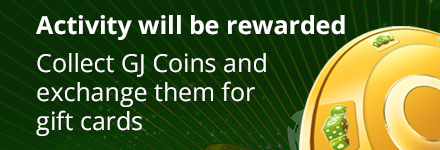












Technical help wanted
Nobody has liked this post so far
So the recordings are interlaced and falter.
The timeline continues to run on the video but the image is still.
I have noticed this several times.
I use Movavi Video Suite 23 (has always been top and still is)
With Snipping Tool the videos look like I have a very low frame rate or after 2 hours of recording I can't save it because the recording freezes when saving.
All drivers are up to date.
This has only been the case since Windows 11.
Everything worked great with Windows 10.
You don't really get any tips from Google.
I have an Acer A315-24P-AMD Ryzen3 7320U 16 GB RAM
Does anyone have any tips? 🙌❤️
This post has been translated automatically
Technical help wanted
Nobody has liked this post so far
so deeply relaxed
This post has been translated automatically
Technical help wanted
Nobody has liked this post so far
Why don't you just use the on-board tools of Windows 10 or Windows 11?
Here are some instructions:
How can I record a video with my PC?
Use the shortcut [Windows key] + [G]. In the menu that now appears, you will find various recording options at the top left. To start the screen video, click on the icon with the small circle or alternatively use the key combination [Windows key] + [Alt] + [R].
By the way, in my opinion you can throw Windows 11 in the garbage can, it would have been better if you had stayed with Win10.
And secondly, you can upload this video here to test it and Julian can take a look at it and edit it afterwards. That was also the case for me.
This post has been translated automatically