Off topic & small talk: Chatterbox (Page 1412)
Hot Topics19th Apr. 2025 at 10:24 pm CEST
-
Ganja80, today at 06:56 pm CEST
-
Max-Power, today at 02:40 pm CEST
-
Luka1310, today at 10:13 am CEST
-
Falko, today at 10:19 pm CEST
-
Olli_Eule, today at 08:01 pm CEST
-
Razor, today at 03:55 pm CEST
-
DawgyDawg, today at 03:50 pm CEST
-
lalaz001, today at 01:51 pm CEST
-
gagapapamama, today at 01:20 pm CEST
-
frapi07, today at 11:14 am CEST
-
Misses, yesterday at 12:15 pm CEST
-
Max_Bet, yesterday at 10:02 am CEST
-
Leon030, yesterday at 12:07 am CEST
-
Daniel1988, on 17th Apr. 2025 at 08:09 pm CEST
-
roccoammo11, on 17th Apr. 2025 at 07:00 pm CEST
-
roccoammo11, on 17th Apr. 2025 at 06:58 pm CEST
-
roccoammo11, on 17th Apr. 2025 at 06:51 pm CEST
-
S1X1312, on 17th Apr. 2025 at 10:21 am CEST
-
roccoammo11, on 16th Apr. 2025 at 10:53 pm CEST
-
Sam000, on 16th Apr. 2025 at 09:57 pm CEST
-
frapi07, on 16th Apr. 2025 at 06:33 pm CEST
-
Max_Bet, on 16th Apr. 2025 at 05:56 pm CEST
-
tapsi, on 16th Apr. 2025 at 11:29 am CEST
-
olum29, on 16th Apr. 2025 at 12:31 am CEST
-
roccoammo11, on 15th Apr. 2025 at 03:34 pm CEST
Will vending machines be banned from public festivals due to ...
Crime statistics: Illegal gambling at record ...
GambleJoe Team
Community-Manager / Complaint Specialist
Software developer
Project manager
Founder
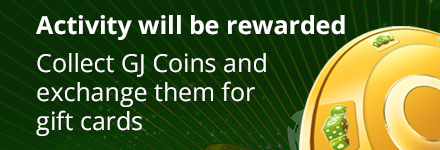






















Chatterbox
Nobody has liked this post so far
Really funny and stupid.
The serial number above the photo matches
The serial number of my cell phone.
I had left the ultra-thin protective film that was on the device when I bought it new.
It's no longer there.
It may have come off a bit at the edge,
maybe the technician thought it was a cracked display.
The error still occurs when charging.
I will probably now flash it with a different firmware.
This post has been translated automatically
Chatterbox
Nobody has liked this post so far
Maybe something has become loose internally, but they should have found that or they didn't even open the phone and just did a diagnosis
You can also do this yourself in the members app or with a code that you enter in the phone app
Simply search for diagnosis samsung code
So you can test some things yourself
Then you can check how fast your device loads just download an app and see how fast it loads
If it is not affected, it may simply be a bug that will disappear with the next update
This post has been translated automatically
Chatterbox
Nobody has liked this post so far
This post has been translated automatically
Chatterbox
Nobody has liked this post so far
Thanks for your answer.
It is usual for Samsung not to repair any damage to the phone,
if there is other damage, such as on my display.
However, there is no visible damage. Maybe they mean a
very small scratch on the top right of the phone. WTF.
Samsung has probably had this problem for a long time,
i flashed the phone yesterday and installed a new firmware.
After finishing the installation, the beeping started again.
Then I disconnected it again, reconnected it several times
and there were no more problems.
I'll give your tips a try.
There is probably really a wobble in the charging socket.
The cell phone was already repaired in Poland in August.
After the repair, I will sell the phone.
This post has been translated automatically
Chatterbox
Liked this post: bruffl
bruffl
Did you have the same problems after flashing? Did you also delete everything in recovery?
Once completely delete everything then put the new firmware on it
Or is the problem solved now? Because if it no longer displays the message, everything should be fine
I use the Ampere app
With a 45 watt charger it should say 4900 mA
At 25 watts 2700 mA or so
There you can check everything when it charges at maximum speed
You don't need to send it away again
Then a display error has somehow crept in there
This post has been translated automatically
Chatterbox
Nobody has liked this post so far
since then it has been quiet. I tried it with different cables.
Before flashing, I deleted all data in the usb settings and then flashed it.
Yesterday I went back to the local repair service, who also said that the photo with the defective display
Display was not from my device.
This post has been translated automatically
Chatterbox
Nobody has liked this post so far
This post has been translated automatically
Chatterbox
Nobody has liked this post so far
This post has been translated automatically
Chatterbox
Nobody has liked this post so far
I didn't notice anything
This post has been translated automatically
Chatterbox
Liked this post: Falko,
Falko,  gagapapamama,
gagapapamama,  gamble1,
gamble1,  garfield68,
garfield68,  Hanshanshans,
Hanshanshans,  JJepsa96,
JJepsa96,  roccoammo11,
roccoammo11,  Saphira,
Saphira,  Toastbrot
Toastbrot
Good morning, we were actually woken up by the monitoring system at 6:04 this morning - I then get an automatic call directly if the website doesn't respond to multiple check requests within 45 seconds.
So I opened my laptop - in bed and then went to see what was going on...
In fact, the server could not be pinged and we could no longer access it - the main server was dead.
I then called the server Provider, who was also at the computer at 6:20 a.m., checked a few things and when we got
At 6:20 a.m., our server provider was at the computer, but when he also had no chance of reaching the server, he contacted a technician at the data center. Someone there then got up from his chair and walked to the rack where the server is installed and then probably just pressed the power button to restart the server.
Shortly afterwards, the server was back as if nothing had happened. The server log says:
Feb 12 06:02:29 gj-www systemd-logind[793]: Power key pressed.
Feb 12 06:02:29 gj-www systemd-logind[793]: Powering Off...
Feb 12 06:02:29 gj-www systemd-logind[793]: System is powering down.
The question is - who pressed the button and turned off the machine?
Or is it possible that the button is broken and a loose contact caused the machine to shut down?
Or maybe the trainee was at work and wanted to clean the server cabinet?
Nobody knows, but we have nevertheless sent a request to the data center to have it checked.
We want to make sure that something like this doesn't happen again because of the same error.
This post has been translated automatically