Off topic & small talk: Chatterbox (Page 138)
Hot Topics6th Apr. 2025 at 09:42 pm CEST
-
Tekkmeweg, today at 04:19 pm CEST
-
MisterL, today at 11:31 am CEST
-
JonasBrrt, on 4th Apr. 2025 at 06:33 pm CEST
-
Hulk0707, today at 09:38 pm CEST
-
btssultan, today at 09:37 pm CEST
-
Jaka25, today at 09:28 pm CEST
-
nightforce1979, today at 09:06 pm CEST
-
Max1989, today at 09:05 pm CEST
-
gagapapamama, today at 08:39 pm CEST
-
Druff, today at 08:37 pm CEST
-
Teraybte, today at 07:23 pm CEST
-
Rainmann, today at 04:06 pm CEST
-
Mrzockt, today at 06:14 am CEST
-
Langhans_innen, today at 12:29 am CEST
-
BigAl87, yesterday at 10:38 pm CEST
-
Hanshanshans, yesterday at 10:33 pm CEST
-
Hanshanshans, yesterday at 09:49 pm CEST
-
mik75, yesterday at 09:05 pm CEST
-
Kinglol, yesterday at 03:29 pm CEST
-
Chemiker, yesterday at 02:07 pm CEST
-
Pat1991, yesterday at 12:50 pm CEST
-
Max_Bet, yesterday at 11:28 am CEST
-
erdbeere1990, yesterday at 11:09 am CEST
-
Maho78, yesterday at 06:33 am CEST
-
Maximale, yesterday at 12:08 am CEST
-
Donnie, on 4th Apr. 2025 at 11:07 pm CEST
Ruling: No IP blocks against illegal online casinos, ...
What is luxury and what would Germans use a jackpot win ...
GambleJoe Team
Community-Manager / Complaint Specialist
Software developer
Project manager
Founder
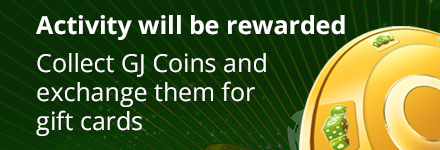






















Chatterbox
Liked this post: Anonym
Otherwise, enter the search system control, then go to mouse and there you can set the speed.
This post has been translated automatically
Chatterbox
Nobody has liked this post so far
no, not on the mouse
Yes, control panel... that is again broken down into system and security, network and Internet, hardware and sound... etc
Under which point can I find the mouse? Probably hardware and sound or?
This post has been translated automatically
Chatterbox
Liked this post: Insa24
Insa24
This post has been translated automatically
Chatterbox
Liked this post: Anonym
This post has been translated automatically
Chatterbox
Nobody has liked this post so far
I think this should help you
https://support.microsoft.com/de-de/help/14206/windows-7-change-mouse-settings
This post has been translated automatically
Chatterbox
Nobody has liked this post so far
yes thanks, got it already
This post has been translated automatically
Chatterbox
Nobody has liked this post so far
This post has been translated automatically
Chatterbox
Nobody has liked this post so far
Coins of Egypt.
Good luck
This post has been translated automatically
Chatterbox
Nobody has liked this post so far
This post has been translated automatically
Chatterbox
Nobody has liked this post so far
Thanks
Where do you find out?
This post has been translated automatically