Online Casinos in general: PinoCasino makes problems (Page 3)
Hot Topics8th Apr. 2025 at 11:31 am CEST
-
Stromberg, today at 11:27 am CEST
-
Lullione, today at 02:59 am CEST
-
JonasBrrt, on 4th Apr. 2025 at 06:33 pm CEST
-
frapi07, today at 11:22 am CEST
-
frapi07, today at 11:11 am CEST
-
Stromberg, today at 10:37 am CEST
-
Fiko89, today at 09:19 am CEST
-
gamble1, today at 05:27 am CEST
-
ruhrpott, today at 04:16 am CEST
-
Olli_Eule, today at 01:38 am CEST
-
Rainmann, today at 12:53 am CEST
-
SCHACHTKANTE, today at 12:25 am CEST
-
Falko, yesterday at 09:30 pm CEST
-
Blackjack, yesterday at 08:49 pm CEST
-
frapi07, yesterday at 08:49 pm CEST
-
Hanshanshans, yesterday at 05:44 pm CEST
-
DerLorax, yesterday at 02:04 pm CEST
-
Teraybte, yesterday at 01:54 pm CEST
-
GambleStake, yesterday at 01:45 pm CEST
-
Ollid3, yesterday at 12:14 pm CEST
-
Hulk0707, on 6th Apr. 2025 at 09:50 pm CEST
-
nightforce1979, on 6th Apr. 2025 at 09:06 pm CEST
-
Max1989, on 6th Apr. 2025 at 09:05 pm CEST
-
Mrzockt, on 6th Apr. 2025 at 06:14 am CEST
-
Langhans_innen, on 6th Apr. 2025 at 12:29 am CEST
-
mik75, on 5th Apr. 2025 at 09:05 pm CEST
GlüStV: How easy is it to increase the limit to €10,000 per ...
Ruling: No IP blocks against illegal online casinos, ...
GambleJoe Team
Community-Manager / Complaint Specialist
Software developer
Project manager
Founder

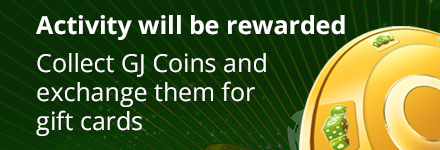
















PinoCasino makes problems
Liked this post: Anonym
To see the address, customer number, etc., you have to click on the printer on the right side of the transaction list in the desktop version......
There you can then save it as a pdf and there are then more info included.
Hopefully that should be enough now.
This post has been translated automatically
PinoCasino makes problems
Nobody has liked this post so far
Thanks for the info! Keep your fingers crossed
This post has been translated automatically
PinoCasino makes problems
Nobody has liked this post so far
Had a similar problem once at Lapalingo
Try the following with your smartphone:
Log in to the Paysafe account in the browser,
In the transactions you set the required period of the required transaction
Now go to desktop mode in the browser
Now you see a printer icon in the upper right corner
Click on it and a PDF file will be created. You can upload this file to the casino or send it to us in any other way
In the PDF you will find the information that the casino would like to have
That works already!
This post has been translated automatically
PinoCasino makes problems
Nobody has liked this post so far
Hello and thank you for the Tip, I stumbled right there when you were creating the post. 🤣
Thanks everyone for your participation and help.
I'll let you know what happens there now. Normally, this should now be accepted....
This post has been translated automatically