Online Casinos in general: Paysafecard account
Hot Topics29th Apr. 2025 at 11:47 am CEST
-
frapi07, today at 10:25 am CEST
-
ScarLxrd, today at 02:33 am CEST
-
Olli_Eule, yesterday at 09:40 am CEST
-
RNGExperte, today at 11:38 am CEST
-
Bierdame89, today at 11:31 am CEST
-
Langhans_innen, today at 11:19 am CEST
-
Stromberg, today at 11:04 am CEST
-
R3hab, today at 10:00 am CEST
-
gagapapamama, today at 09:54 am CEST
-
JackpotPiraten, today at 09:15 am CEST
-
Max_Bet, today at 09:12 am CEST
-
Xavi22, today at 07:54 am CEST
-
Kapykapy, today at 01:55 am CEST
-
Langhans_innen, yesterday at 11:23 pm CEST
-
Niks52, yesterday at 09:39 pm CEST
-
Comingsoon19, yesterday at 08:57 pm CEST
-
frapi07, yesterday at 08:43 pm CEST
-
frapi07, yesterday at 08:26 pm CEST
-
zocker0815, yesterday at 08:21 pm CEST
-
roccoammo11, yesterday at 05:52 pm CEST
-
roccoammo11, yesterday at 05:47 pm CEST
-
Mutscher86, yesterday at 05:02 pm CEST
-
Saphira, on 27th Apr. 2025 at 01:48 pm CEST
-
Max_Bet, on 27th Apr. 2025 at 12:15 pm CEST
-
MisterL, on 27th Apr. 2025 at 07:36 am CEST
-
Razor, on 27th Apr. 2025 at 05:42 am CEST
GroKo: Combating illegal gambling enshrined in the coalition ...
"Continuous spin" feature: Is autoplay mode ...
GambleJoe Team
Community-Manager / Complaint Specialist
Software developer
Project manager
Founder
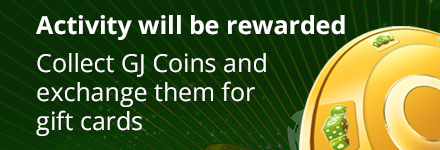






















Paysafecard account
Nobody has liked this post so far
The problem is that with the app on the smartphone there is no option that could show everything in a screenshot with the browser on the cell phone either.
On the computer, but only the first name is displayed in the upper left corner, which I then sent and they have not accepted it?
Does someone know better and could help me?
This post has been translated automatically
Paysafecard account
Liked this post: NoSkill_NoKill
NoSkill_NoKill
Otherwise, they should explain to you how the whole thing should be possible and or suggest you an alternative way
In my opinion, the screenshot as they demand it, exactly as you describe, namely not possible to create
This post has been translated automatically
Paysafecard account
Nobody has liked this post so far
This post has been translated automatically
Paysafecard account
Liked this post: jackson45
jackson45
This post has been translated automatically
Paysafecard account
Nobody has liked this post so far
But that is often the problem - I had already the case, with another wallet and other casino, that two screenshots have not been accepted or only after countless discussions with them.
This post has been translated automatically
Paysafecard account
Nobody has liked this post so far
just do the desktop view on the smartphone, press on the top right on the three dots facing each other
Then in paysafekonto click on account and then on setting, then you have all the data on one page and can make screenshot.
And the transaction from the money transfer exactly the same in the desktop website view.
Then you can see the transaction and open it with the complete data and take a screenshot.
I have Android do not know if it works with other operating systems?
Greetings
This post has been translated automatically
Paysafecard account
Nobody has liked this post so far
Short addendum, I had also done it with Maneki so and then got the money
This post has been translated automatically