Online Casinos in general: Novoline online: Technical problems what to do?
Hot Topics10th Mar. 2025 at 11:50 am CET
-
Donnie, today at 11:21 am CET
-
Majestic69, today at 09:36 am CET
-
Viviamy, yesterday at 02:32 am CET
-
Stromberg, today at 11:49 am CET
-
garfield68, today at 11:29 am CET
-
Stromberg, today at 11:18 am CET
-
Hanshanshans, today at 11:11 am CET
-
Schmu0815, today at 10:40 am CET
-
AdmiralBet_Official, today at 10:19 am CET
-
StarGames_Official, today at 09:00 am CET
-
Harz5753, today at 07:22 am CET
-
ExCaL, yesterday at 07:15 pm CET
-
f1azk0, yesterday at 06:37 pm CET
-
Astradaha, yesterday at 06:19 pm CET
-
Moinmoin, yesterday at 05:56 pm CET
-
Wochik, yesterday at 04:01 pm CET
-
moody, yesterday at 10:59 am CET
-
Max_Bet, yesterday at 09:25 am CET
-
gamble1, on 8th Mar. 2025 at 10:14 pm CET
-
gamble1, on 8th Mar. 2025 at 10:08 pm CET
-
Tommi, on 8th Mar. 2025 at 09:54 pm CET
-
Falko, on 8th Mar. 2025 at 07:34 pm CET
-
Jenges, on 8th Mar. 2025 at 06:42 pm CET
-
XuodanayboJanxiXeaee, on 8th Mar. 2025 at 04:35 pm CET
-
roccoammo11, on 8th Mar. 2025 at 01:07 pm CET
-
rebirth75, on 8th Mar. 2025 at 12:11 pm CET
Online table games approved in Baden-...
Self-test: From €1 to €434 thanks to Premium Membership at ...
GambleJoe Team
Community-Manager / Complaint Specialist
Software developer
Project manager
Founder
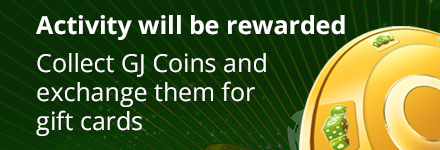






















Novoline online: Technical problems what to do?
Nobody has liked this post so far
I just ask here now because I just do not know any more advice, and also the respective support could not help me.
So my problem is that I can no longer play reasonably in any Novoline online casino for about 8 weeks.
The problem is that as soon as I open a slot (no matter which one), I already get the crisis in the lobby because the sound is just a crackle and crackle and runs choppy. Open game goes but then normal only as soon as I make the first spin, the sound (if you can talk about it) again crackles and cracks. Worse but so about what you know earlier from the old records only more extreme and with jerking like sow. The visuals are not in sync with the scratching sound, because even the reels don't rotate but just flash different symbols until after about 2 seconds the picture stops.
This increases after a very short time to such an extent that it is impossible to continue playing.
I have always played with Windows 10 (formerly 8.1) on a Lenovo ideapad with Intel Core i3 and AMD graphics card and Chrome as a browser but I have never had these problems. Regardless, with Firefox and this Microsoft browser installed separately, it's the same spectacle.
From clearing cache in between to driver updates (graphics and sound card) tried everything. Background programs stopped everything except Microsoft and still it only squawks from the speakers. It doesn't matter if my 5.1 system is connected or the internal speakers of the laptop are used.
Everything else runs as usual (Youtube etc., Merkur Games). Even a router update I have made but on the line 16K Telekom, nothing was changed.
Does anyone know this phenomenon and can possibly tell me what is shooting across?
So I was unfortunately forced in recent weeks to do without Novo Casinos but so slowly it really p**ses me off.
LG
This post has been translated automatically
Novoline online: Technical problems what to do?
Nobody has liked this post so far
This post has been translated automatically
Novoline online: Technical problems what to do?
Nobody has liked this post so far
Thought it was because of HTML5 but Youtube and also Merkur Games run as usual.
The only thing I changed a few weeks ago is that I switched from Bitdefender to Norton.
Do you know (Daniel) still the thread I had opened where your GData has directly struck at the link I posted. Bitdefender had not warned me and so I switched.
However, even if I disable Norton, it does not change the problems described above.
This post has been translated automatically
Novoline online: Technical problems what to do?
Nobody has liked this post so far
In addition, look at what other processes are running and possibly eat ram. Just the reference to any security tools can be the reason... the questions just umpteen things in fractions of seconds. Normal online gaming also had problems with it in the past!
Think you can really only clarify it via updates and processes...
This post has been translated automatically
Novoline online: Technical problems what to do?
Nobody has liked this post so far
That's what I wanted to suggest. Flash update. Possibly this is the reason ...
This post has been translated automatically
Novoline online: Technical problems what to do?
Nobody has liked this post so far
I know, remote diagnoses are always difficult because it can be due to so many little things. I just thought maybe someone of you knows exactly the problem.
What's interesting is that I managed to get into the free spins on Lucky Lady only once at the very beginning when the problem occurred, after a few spins.
When I called the paytable, the main game was running in the background, and the music suddenly played normally and cleanly as usual. However, when I went back to the main game, the chatter started again.
I suspect that it has to do with Microsoft's beta program. Sometime Microsoft asked me before or during an update if I wanted to join such a program and I thought "why not, then you always have the latest version". But shit on a stick is also a flower....
This post has been translated automatically
Novoline online: Technical problems what to do?
Nobody has liked this post so far
This post has been translated automatically
Novoline online: Technical problems what to do?
Nobody has liked this post so far
Hmm, nice that it works again. I find it strange that only the Novomatic slots were affected ...
This post has been translated automatically
Novoline online: Technical problems what to do?
Nobody has liked this post so far
This post has been translated automatically
Novoline online: Technical problems what to do?
Nobody has liked this post so far
@TomWegas - You'll laugh, I also thought of a Novoline virus. I don't think it's such a bad idea, but I had something else going on in the background that was using up a lot of power. It was annoying to set up everything again, but the whole thing now runs smoothly again and extremely fluid. I really don't recommend Windows. The computers run after some time worse than a bag of nuts....
This post has been translated automatically