Online Casinos in general: Muchbetter is likely to return for DE (Page 5)
Hot Topics18th Apr. 2025 at 02:39 pm CEST
-
frapi07, today at 12:01 pm CEST
-
JJepsa96, today at 11:05 am CEST
-
Langhans_innen, today at 10:37 am CEST
-
frapi07, today at 02:36 pm CEST
-
Serser92, today at 02:14 pm CEST
-
frapi07, today at 02:12 pm CEST
-
Olli_Eule, today at 01:11 pm CEST
-
Emeyesty, today at 12:50 pm CEST
-
slotliebe89, today at 12:40 pm CEST
-
Misses, today at 12:15 pm CEST
-
Max_Bet, today at 10:02 am CEST
-
Leon030, today at 12:07 am CEST
-
frapi07, yesterday at 10:29 pm CEST
-
Daniel1988, yesterday at 08:09 pm CEST
-
roccoammo11, yesterday at 07:00 pm CEST
-
roccoammo11, yesterday at 06:58 pm CEST
-
roccoammo11, yesterday at 06:51 pm CEST
-
S1X1312, yesterday at 10:21 am CEST
-
roccoammo11, on 16th Apr. 2025 at 10:53 pm CEST
-
Sam000, on 16th Apr. 2025 at 09:57 pm CEST
-
frapi07, on 16th Apr. 2025 at 06:33 pm CEST
-
Max_Bet, on 16th Apr. 2025 at 05:56 pm CEST
-
tapsi, on 16th Apr. 2025 at 11:29 am CEST
-
olum29, on 16th Apr. 2025 at 12:31 am CEST
-
roccoammo11, on 15th Apr. 2025 at 03:34 pm CEST
-
Langhans_innen, on 14th Apr. 2025 at 06:31 pm CEST
Will vending machines be banned from public festivals due to ...
Crime statistics: Illegal gambling at record ...
GambleJoe Team
Community-Manager / Complaint Specialist
Software developer
Project manager
Founder
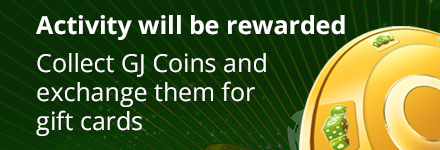






















Muchbetter is likely to return for DE
Nobody has liked this post so far
MuchBetter casinos
This post has been translated automatically
Muchbetter is likely to return for DE
Nobody has liked this post so far
There is Platin on the list but with Platin it may not be for DE people after all
But Platin now has PSC in it again no idea why haha
This post has been translated automatically
Muchbetter is likely to return for DE
Nobody has liked this post so far
Wunderino is also on the list, and there is no MuchBetter available there, I think MB didn't keep the page up to date, and from where it went like sliced bread, nothing more was done to it 😅😂
This post has been translated automatically
Muchbetter is likely to return for DE
Nobody has liked this post so far
Also looked at the app today and saw that Giropay is available again as a top-up method.
Edit: Inline image code removed
This post has been translated automatically
Muchbetter is likely to return for DE
Nobody has liked this post so far
Once I had money in my wallet, I wanted to order the card. However, Verification was required before I could get it. So they wanted proof of address. What was very unusual was that you can only take a photo of the proof. Then I simply called up my electricity bill on the PC and photographed it from the monitor. Lo and behold, it was accepted immediately. I would never have expected that.
Now to my actual problem^^. It says under my credit: Order cards and wearables now. Your address has been verified. If I now click on "Cards", "Physical card", I am asked to enter a 4-digit PIN. After I have entered the PIN and the second one for confirmation, I cannot continue. I can't scroll down any further or anything like that. There is nowhere to click. Further down it says: I have the: Agreement with the cardholder. I have of course also activated this selection slider.
My goodness, this has become a long text^^. Thank you in advance
This post has been translated automatically
Muchbetter is likely to return for DE
Nobody has liked this post so far
Possibly a temporary error, there was something similar at Coinbase recently, just wait and try again and again
This post has been translated automatically
Muchbetter is likely to return for DE
Nobody has liked this post so far
Hi,
have I missed something? Where can you top up with crypto? And someone will know if it's not Monero or one of the few anonymous coins. Otherwise, all transaction wallets are stored in the chain (wallet addresses and amount) and if MB checks them automatically, it may be that there is a known wallet in there that has been exposed and has done illegal stuff. And you are then the one who performs crypto2fiat.
No idea if anything will happen then. Theoretically, you could be the suspect, even if that's not proof. I don't want to scare you! It's just a purely technical analysis.
This post has been translated automatically
Muchbetter is likely to return for DE
Nobody has liked this post so far
Unfortunately it still doesn't work. I would be interested to know if anyone else has this problem when ordering the card?
This post has been translated automatically
Muchbetter is likely to return for DE
Nobody has liked this post so far
No, is the app up to date? Maybe your cell phone is too old, buy an iPhone 15 Pro, everything always works 😁
This post has been translated automatically
Muchbetter is likely to return for DE
Nobody has liked this post so far
I've just checked whether the MuchBetter app is up to date. Yes, it was up to date and it still doesn't work. Then I simply uninstalled and reinstalled the app and lo and behold, it still doesn't work. I also tried using a different screen resolution, but unfortunately the problem persists. My cell phone is 2 years old. I don't think that can be the problem. All other apps run without any problems.
This post has been translated automatically
Muchbetter is likely to return for DE
Nobody has liked this post so far
Try it on another cell phone. If you don't have a second one, ask your dear mom😊
This post has been translated automatically
Muchbetter is likely to return for DE
Nobody has liked this post so far
Uninstalling rarely helps. You have to delete the app's cache. Sounds strange... But it's true. The apps and the cache are not actually deleted when you uninstall them
This post has been translated automatically
Muchbetter is likely to return for DE
Nobody has liked this post so far
Edit: just seen that crypto is not available as a Deposit method anyway.
This post has been translated automatically
Muchbetter is likely to return for DE
Nobody has liked this post so far
Cryptos was somehow taken out. Deposited 10 euros at Wilds.de recently to test it worked perfectly. But there don't seem to be that many casinos that support MuchBetter again.
This post has been translated automatically
Muchbetter is likely to return for DE
Nobody has liked this post so far
Crypto is certainly too anonymous for a DE payment Provider
This post has been translated automatically