Online Casinos in general: Lapalingo wants to fuck me over (Page 6)
Hot Topics10th Apr. 2025 at 08:30 am CEST
-
Melfire, today at 04:41 am CEST
-
BigAl87, today at 12:48 am CEST
-
JonasBrrt, on 4th Apr. 2025 at 06:33 pm CEST
-
Olli_Eule, today at 07:34 am CEST
-
Fortunateli, today at 07:27 am CEST
-
roccoammo11, today at 01:33 am CEST
-
roccoammo11, today at 01:22 am CEST
-
roccoammo11, today at 01:18 am CEST
-
Malganes, today at 12:43 am CEST
-
JJepsa96, yesterday at 08:46 pm CEST
-
comiker91, yesterday at 06:52 pm CEST
-
upola, yesterday at 05:37 pm CEST
-
Max_Bet, yesterday at 04:51 pm CEST
-
RamsesKing, yesterday at 02:15 pm CEST
-
merkator88, yesterday at 01:24 pm CEST
-
Counter, yesterday at 08:12 am CEST
-
Endstation, yesterday at 08:01 am CEST
-
f1azk0, yesterday at 02:06 am CEST
-
Cideone86, on 8th Apr. 2025 at 11:30 pm CEST
-
Mutscher86, on 8th Apr. 2025 at 08:13 pm CEST
-
Druff, on 8th Apr. 2025 at 01:16 pm CEST
-
mtorero, on 8th Apr. 2025 at 12:24 pm CEST
-
Hallo22, on 8th Apr. 2025 at 12:20 pm CEST
-
Stromberg, on 8th Apr. 2025 at 10:37 am CEST
-
Rainmann, on 8th Apr. 2025 at 12:53 am CEST
-
Teraybte, on 7th Apr. 2025 at 01:54 pm CEST
Industry insiders with estimates on the online gambling black ...
GlüStV: How easy is it to increase the limit to €10,000 per ...
GambleJoe Team
Community-Manager / Complaint Specialist
Software developer
Project manager
Founder
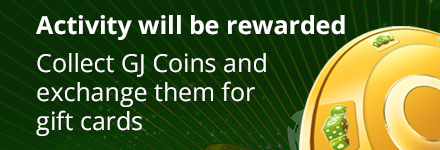






















Lapalingo wants to fuck me over
Liked this post: TWiSTeD
TWiSTeD
Of course Mr. Smarty Pants😴🙄
Thank you for your pointless comment...
I have a Tip for you
If you read the whole post, you will (hopefully) understand the context.
Thank you
This post has been translated automatically
Lapalingo wants to fuck me over
Nobody has liked this post so far
This post has been translated automatically
Lapalingo wants to fuck me over
Liked this post: Niroht
Niroht
I sent this page and it was accepted
There is everything listed what is important. Name, customer number, deposit.
This post has been translated automatically
Lapalingo wants to fuck me over
Liked this post: Anonym, CashOut,
CashOut,  supermode
supermode
This post has been translated automatically
Lapalingo wants to fuck me over
Nobody has liked this post so far
👍Thank you for the tip.
Unfortunately, he does not use me, because I only play with the smartphone. Since also the switch to desktop mode is of no use.
But in the meantime I was able to clarify this in the chat under guidance and I must apologize to Lapalingo regarding my assumption that impossible things are required that are not feasible to significantly slow down payouts.
Per laptop /desktop PC the creation of the screenshot is possible as Whitewolf49 can confirm
Impossible is of course still to take a screenshot of all this data via smartphone
But there is another way as the lady in chat could tell me
So for smartphone users only :
- Switch browser to desktop mode
- Log in to the Paysafecard account
- Navigate to the transaction overview
- select the desired and required period
- click the printer icon in the menu bar on the right, a PDF of the transactions for the period will be created and displayed
- the PDF will show the transactions and other required data
- upload this PDF either in the chat or in the documents section
- Ready
It could be so simple, of course only if you know it... 🙄
I would never have thought of this, especially since it already makes a difference to me whether a screenshot or a PDF is requested
This post has been translated automatically
Lapalingo wants to fuck me over
Nobody has liked this post so far
No not at all, not at all
But I can't stand some behavior of people who think they feel more exalted, usually smarter, with meaningless two-part comments and laugh at other people's problems, just for the purpose of concealing their own stupidity.
Nice try, did not work.
@ Whitewolf49 Thanks for your reply and help
This post has been translated automatically
Lapalingo wants to fuck me over
Nobody has liked this post so far
Mhmmm OK 😂😂😂😂
This post has been translated automatically