Online Casinos in general: does anyone know technically? since days problems with hardware in chrome (Page 2)
Hot Topics19th Apr. 2025 at 09:31 am CEST
-
debbiedance91, today at 04:56 am CEST
-
frapi07, yesterday at 12:01 pm CEST
-
JJepsa96, yesterday at 11:05 am CEST
-
Butterbrezel, today at 08:50 am CEST
-
Rasmik12, today at 08:50 am CEST
-
moody, today at 07:01 am CEST
-
Langhans_innen, today at 02:11 am CEST
-
lalaz001, yesterday at 09:50 pm CEST
-
DawgyDawg, yesterday at 04:46 pm CEST
-
frapi07, yesterday at 04:28 pm CEST
-
Misses, yesterday at 12:15 pm CEST
-
Max_Bet, yesterday at 10:02 am CEST
-
Leon030, yesterday at 12:07 am CEST
-
Daniel1988, on 17th Apr. 2025 at 08:09 pm CEST
-
roccoammo11, on 17th Apr. 2025 at 07:00 pm CEST
-
roccoammo11, on 17th Apr. 2025 at 06:58 pm CEST
-
roccoammo11, on 17th Apr. 2025 at 06:51 pm CEST
-
S1X1312, on 17th Apr. 2025 at 10:21 am CEST
-
roccoammo11, on 16th Apr. 2025 at 10:53 pm CEST
-
Sam000, on 16th Apr. 2025 at 09:57 pm CEST
-
frapi07, on 16th Apr. 2025 at 06:33 pm CEST
-
Max_Bet, on 16th Apr. 2025 at 05:56 pm CEST
-
tapsi, on 16th Apr. 2025 at 11:29 am CEST
-
olum29, on 16th Apr. 2025 at 12:31 am CEST
-
roccoammo11, on 15th Apr. 2025 at 03:34 pm CEST
-
Langhans_innen, on 14th Apr. 2025 at 06:31 pm CEST
Will vending machines be banned from public festivals due to ...
Crime statistics: Illegal gambling at record ...
GambleJoe Team
Community-Manager / Complaint Specialist
Software developer
Project manager
Founder
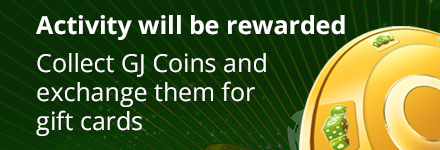






















does anyone know technically? since days problems with hardware in chrome
Nobody has liked this post so far
ok I will do.... must first find the again on my pc as the name - oh man if you do not know...... but that there is no message displayed that an update is due, funny or?
This post has been translated automatically
does anyone know technically? since days problems with hardware in chrome
Nobody has liked this post so far
This post has been translated automatically
does anyone know technically? since days problems with hardware in chrome
Nobody has liked this post so far
Alternatively: Windows - Settings and enter there in the search
Search then the link to a driver out
Had the problem once on a computer where it has torn the graphics card and once where it was just an error due to faulty updates Windows tends to install everything at night
This post has been translated automatically
does anyone know technically? since days problems with hardware in chrome
Nobody has liked this post so far
i did... it says ADi Radeon HD 4550 "The device is working fine" so it says.... oh man, if one of you could on my PC on it that would be wonderful and there evtl would find the error. I don't know my way around and I don't have anyone who does. Who should I send my PC? grins that was fun now
This post has been translated automatically
does anyone know technically? since days problems with hardware in chrome
Nobody has liked this post so far
I had Windows 10 installed on me, then went sogut as nothing more, because I have n older PC.
Am now back to Windows 7, since everything runs smoothly, even all games run perfectly.
It will be a different problem for you, but for me that was the cause....
This post has been translated automatically
does anyone know technically? since days problems with hardware in chrome
Nobody has liked this post so far
maybe it's because you still use windows vista or win 7 ?
This post has been translated automatically
does anyone know technically? since days problems with hardware in chrome
Nobody has liked this post so far
New. I have fiber optics and sometimes I have to unplug or change frequency
change frequency. This is annoying....but download the ccleaner, which also brings
already a lot. Take the 1 time a year and then delete it again. Otherwise
i clean myself, even between the casinos and avoid unnecessary to load, the
u.U. have another program that slow down the system. Is not so rare.
There are no more updates for Windows 7. Have here still a Sony - laptop, the
does not make it, simply too old. I'm new with hardware and Win 10 set up and the
has capacity without end.
This post has been translated automatically
does anyone know technically? since days problems with hardware in chrome
Nobody has liked this post so far
If you want someone to look at it, you can use the Teamviewer program, but I don't often have time myself. Maybe you have someone in your private environment who can look at it for you. And briefly about the problem, it is most likely a software and not a hardware problem. If the graphics card had a serious problem then it would not only be noticeable on the pages but on the whole computer.
If you want to try it again yourself, install Firefox as a browser and try it. If there are no problems then it would be wise to check the Chrome option and reinstall it if necessary. If you are afraid for your passwords, then there is in Chrome the possibility to extract them (= you can simply save them on the computer).
You will be able to fix the problem if you can post the exact error message here. Maybe take a picture of it with the program Snipping Tool (it's on every Windows computer I think since Vista or 7, if you type it in the search it should come up, take a picture and save it -> upload somewhere, be careful that no private data is on it). If the hard field, goes also a picture with the cell phone, and also there remove sensitive data.
If you have questions, just ask, even with a little back and forth you get there.
This post has been translated automatically
does anyone know technically? since days problems with hardware in chrome
Nobody has liked this post so far
So the message means first of all nothing it is not uncommon that there it says everything runs fine although it does not
If it can't be solved this way I would also recommend the program Teamviewer there someone can access your PC from everywhere with a password you give him but you can stop the whole thing yourself at any time so don't worry and if you close the program the connection is gone
But try to see if the manufacturer has new drivers simply to exclude that a small error is responsible for this
I have sent you as a PN times a link from the manufacturer AMD and your model already selected you would only have to pay attention to your operating system and there still distinguish between 32 and 64Bit but that is also in your system data which you have
And then you install the times and we see further
This post has been translated automatically
does anyone know technically? since days problems with hardware in chrome
Nobody has liked this post so far
windows 7 64 bit, ati radeon HD 4850, chrome. everything up to date.
this can only be something on the server side, hardware acceleration is active (deactivated it for testing, no difference).
can only hope that the problem is solved as soon as possible; it sucks to gamble on cell phone
This post has been translated automatically