Deposit and withdrawal methods: Verify Neteller account in Oc !!!???
Hot Topics9th Apr. 2025 at 03:57 am CEST
-
VirusGER, today at 01:59 am CEST
-
roccoammo11, today at 01:13 am CEST
-
JonasBrrt, on 4th Apr. 2025 at 06:33 pm CEST
-
f1azk0, today at 02:06 am CEST
-
Cideone86, yesterday at 11:30 pm CEST
-
JJepsa96, yesterday at 10:55 pm CEST
-
Mutscher86, yesterday at 08:13 pm CEST
-
DerLorax, yesterday at 07:20 pm CEST
-
comiker91, yesterday at 07:16 pm CEST
-
Danny0815, yesterday at 06:59 pm CEST
-
Winterthur35, yesterday at 05:04 pm CEST
-
Druff, yesterday at 01:16 pm CEST
-
mtorero, yesterday at 12:24 pm CEST
-
Hallo22, yesterday at 12:20 pm CEST
-
Stromberg, yesterday at 10:37 am CEST
-
ruhrpott, yesterday at 04:16 am CEST
-
Olli_Eule, yesterday at 01:38 am CEST
-
Rainmann, yesterday at 12:53 am CEST
-
Falko, on 7th Apr. 2025 at 09:30 pm CEST
-
Blackjack, on 7th Apr. 2025 at 08:49 pm CEST
-
frapi07, on 7th Apr. 2025 at 08:49 pm CEST
-
Hanshanshans, on 7th Apr. 2025 at 05:44 pm CEST
-
Teraybte, on 7th Apr. 2025 at 01:54 pm CEST
-
GambleStake, on 7th Apr. 2025 at 01:45 pm CEST
-
Hulk0707, on 6th Apr. 2025 at 09:50 pm CEST
-
nightforce1979, on 6th Apr. 2025 at 09:06 pm CEST
GlüStV: How easy is it to increase the limit to €10,000 per ...
Ruling: No IP blocks against illegal online casinos, ...
GambleJoe Team
Community-Manager / Complaint Specialist
Software developer
Project manager
Founder
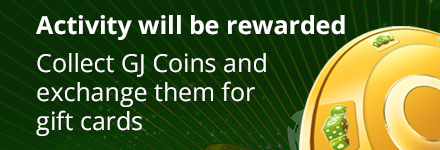

















Verify Neteller account in Oc !!!???
Nobody has liked this post so far
I wanted to verify my Neteller account at Videoslots. It says: An accepted file is a screenshot of your Neteller account showing your full name and account number/email.
How can I create something like this on Neteller??? Please step by step instructions !!!
Thanks already for your help
This post has been translated automatically
Verify Neteller account in Oc !!!???
Nobody has liked this post so far
The file is then in the folder "Pictures / Screenshots" - at least that's the case with Windows 10
This post has been translated automatically
Verify Neteller account in Oc !!!???
Liked this post: k****8
1. You log in to Neteller.
2. You open the menu (top right) where your email and co. are displayed.
3. You click on the Windows icon and type "Snipping Tool" into the search field.
4. You take a screenshot of your screen with the open Neteller and the open Neteller menu.
5. You save the screenshot.
6. Upload the screenshot to Videoslots.
Alternatively, you can also press CTRL + Print on your keyboard to take a screenshot. Then you open a graphics program of your choice and paste it with CTRL+V or via "Edit -> Paste" and then save the screenshot.
This post has been translated automatically
Verify Neteller account in Oc !!!???
Liked this post: Matthias
Matthias
This post has been translated automatically