Casino verification: Verification problems - Payment with jeton
Hot Topics9th Apr. 2025 at 07:32 pm CEST
-
Ariana, today at 07:30 pm CEST
-
Rainmann, today at 06:52 pm CEST
-
JonasBrrt, on 4th Apr. 2025 at 06:33 pm CEST
-
Zockerbernd, today at 07:04 pm CEST
-
Rainmann, today at 06:56 pm CEST
-
fros7byte, today at 06:52 pm CEST
-
comiker91, today at 06:52 pm CEST
-
Butterbrezel, today at 06:29 pm CEST
-
Pneumatic, today at 05:40 pm CEST
-
upola, today at 05:37 pm CEST
-
Max_Bet, today at 04:51 pm CEST
-
RamsesKing, today at 02:15 pm CEST
-
merkator88, today at 01:24 pm CEST
-
gagapapamama, today at 12:54 pm CEST
-
btssultan, today at 12:14 pm CEST
-
Counter, today at 08:12 am CEST
-
Endstation, today at 08:01 am CEST
-
f1azk0, today at 02:06 am CEST
-
Cideone86, yesterday at 11:30 pm CEST
-
Mutscher86, yesterday at 08:13 pm CEST
-
Druff, yesterday at 01:16 pm CEST
-
mtorero, yesterday at 12:24 pm CEST
-
Hallo22, yesterday at 12:20 pm CEST
-
Stromberg, yesterday at 10:37 am CEST
-
Rainmann, yesterday at 12:53 am CEST
-
Teraybte, on 7th Apr. 2025 at 01:54 pm CEST
Industry insiders with estimates on the online gambling black ...
GlüStV: How easy is it to increase the limit to €10,000 per ...
GambleJoe Team
Community-Manager / Complaint Specialist
Software developer
Project manager
Founder
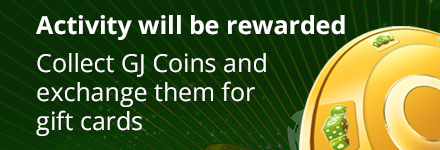






















Verification problems - Payment with jeton
Nobody has liked this post so far
Hello!
Clubhousecasino would like me to verify the payment with jeton.... However, the screenshot with the transaction should also show account number and full name
I only do everything on my cell phone (don't have a pc)
And no name is displayed with Jeton - so I can't take the screenshot... I would be happy if someone could help me!
This post has been translated automatically
Verification problems - Payment with jeton
Nobody has liked this post so far
Homepage of Jeton and either desktop view or print version then everything should be recognizable
This post has been translated automatically
Verification problems - Payment with jeton
Nobody has liked this post so far
This post has been translated automatically
Verification problems - Payment with jeton
Nobody has liked this post so far
Then you had to go to the internet coffee shop and take a photo of the desktop version, then everything is on it or ask someone with a PC or laptop if you can have a look at it
This post has been translated automatically
Verification problems - Payment with jeton
Nobody has liked this post so far
This post has been translated automatically
Verification problems - Payment with jeton
Nobody has liked this post so far
This post has been translated automatically
Verification problems - Payment with jeton
Nobody has liked this post so far
It's all unnecessary harassment from the casino, and the others are also verifying you like this.
This post has been translated automatically
Verification problems - Payment with jeton
Nobody has liked this post so far
Then you probably have to leave the house and then save the picture, you might need it more often
This post has been translated automatically
Verification problems - Payment with jeton
Nobody has liked this post so far
Don't understand the problem, it is also possible without any problems in the desktop view of the smartphone and the same is displayed there as on the desktop without any problems.
Why, I just tried it myself - so you must be doing something wrong ...
Open the browser on your smartphone → switch to desktop view and go to the Jeton website accordingly.
Proof:
This post has been translated automatically
Verification problems - Payment with jeton
Liked this post: roccoammo11
roccoammo11
yes but usually only 2-3 months
This post has been translated automatically
Verification problems - Payment with jeton
Nobody has liked this post so far
Which browser are you using? I have to verify myself now, but I won't have a computer available for the next few hours
This post has been translated automatically
Verification problems - Payment with jeton
Liked this post: Donnie
Donnie
You can theoretically use any browser that supports the desktop view, I usually always use the Chrome browser for this. Simply go to the menu item (three dots) and click on desktop website. This is how I have always verified myself with the providers to date.
This post has been translated automatically
Verification problems - Payment with jeton
Nobody has liked this post so far
Yes, I've now tried it on 6 browsers in desktop mode, but it just doesn't work. I have to wait until a PC is available
This post has been translated automatically
Verification problems - Payment with jeton
Nobody has liked this post so far
Open browser, set to desktop view and open website - that's all I have to do and it works fine as in the picture above.
Help: Manage settings for desktop mode
This post has been translated automatically
Verification problems - Payment with jeton
Nobody has liked this post so far
This post has been translated automatically