Casino verification: Casino rejects sceenshoot of Mifinity deposit
Hot Topics10th Apr. 2025 at 03:36 am CEST
-
Maser19, today at 03:35 am CEST
-
BigAl87, today at 12:48 am CEST
-
JonasBrrt, on 4th Apr. 2025 at 06:33 pm CEST
-
ExCaL, today at 01:36 am CEST
-
roccoammo11, today at 01:33 am CEST
-
Danny0815, today at 01:24 am CEST
-
roccoammo11, today at 01:22 am CEST
-
roccoammo11, today at 01:18 am CEST
-
Malganes, today at 12:43 am CEST
-
JJepsa96, yesterday at 08:46 pm CEST
-
comiker91, yesterday at 06:52 pm CEST
-
upola, yesterday at 05:37 pm CEST
-
Max_Bet, yesterday at 04:51 pm CEST
-
RamsesKing, yesterday at 02:15 pm CEST
-
merkator88, yesterday at 01:24 pm CEST
-
Counter, yesterday at 08:12 am CEST
-
Endstation, yesterday at 08:01 am CEST
-
f1azk0, yesterday at 02:06 am CEST
-
Cideone86, on 8th Apr. 2025 at 11:30 pm CEST
-
Mutscher86, on 8th Apr. 2025 at 08:13 pm CEST
-
Druff, on 8th Apr. 2025 at 01:16 pm CEST
-
mtorero, on 8th Apr. 2025 at 12:24 pm CEST
-
Hallo22, on 8th Apr. 2025 at 12:20 pm CEST
-
Stromberg, on 8th Apr. 2025 at 10:37 am CEST
-
Rainmann, on 8th Apr. 2025 at 12:53 am CEST
-
Teraybte, on 7th Apr. 2025 at 01:54 pm CEST
Industry insiders with estimates on the online gambling black ...
GlüStV: How easy is it to increase the limit to €10,000 per ...
GambleJoe Team
Community-Manager / Complaint Specialist
Software developer
Project manager
Founder
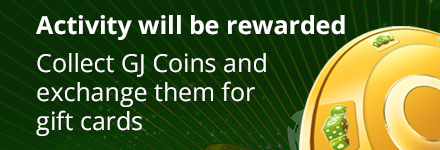












Casino rejects sceenshoot of Mifinity deposit
Nobody has liked this post so far
i have requested a withdrawal of €200 from Lucky Start Casino through Mifinity.
I have sent a screenshot where the reference number of the Deposit can be seen.
The casino wants a screenshot where my name, payment details and account number, and a second screenshot that I am the account holder with email address.
Through the mobile app of Mifinity this is not displayed,and the desktop page does not open.
What can I do?
This post has been translated automatically
Casino rejects sceenshoot of Mifinity deposit
Nobody has liked this post so far
This post has been translated automatically
Casino rejects sceenshoot of Mifinity deposit
Nobody has liked this post so far
Hello Malinchen,
Log in PC/Laptop.
1. Screen of the transaction in which you click on the respective transaction, then it opens and all relevant details are included.
2. Screen (top right click on your name, then on profile details), take screenshot
3. Same as in point 2, just go to personal details and screenshot again.
This should actually be sufficient for the Verification, so at least it is always gone through with me.
LG
Slave
This post has been translated automatically