Bonus & offers: Bonus conditions (Page 3)
Hot Topics7th Apr. 2025 at 09:57 am CEST
-
Maze168, today at 09:03 am CEST
-
frapi07, today at 08:38 am CEST
-
JonasBrrt, on 4th Apr. 2025 at 06:33 pm CEST
-
Rasmik12, today at 06:10 am CEST
-
ruhrpott, today at 05:23 am CEST
-
Druff, today at 04:09 am CEST
-
MatzeLE, today at 01:03 am CEST
-
Hulk0707, yesterday at 09:50 pm CEST
-
ExCaL, yesterday at 09:47 pm CEST
-
btssultan, yesterday at 09:37 pm CEST
-
nightforce1979, yesterday at 09:06 pm CEST
-
Max1989, yesterday at 09:05 pm CEST
-
Teraybte, yesterday at 07:23 pm CEST
-
Rainmann, yesterday at 04:06 pm CEST
-
Mrzockt, yesterday at 06:14 am CEST
-
Langhans_innen, yesterday at 12:29 am CEST
-
BigAl87, on 5th Apr. 2025 at 10:38 pm CEST
-
Hanshanshans, on 5th Apr. 2025 at 10:33 pm CEST
-
Hanshanshans, on 5th Apr. 2025 at 09:49 pm CEST
-
mik75, on 5th Apr. 2025 at 09:05 pm CEST
-
Kinglol, on 5th Apr. 2025 at 03:29 pm CEST
-
Chemiker, on 5th Apr. 2025 at 02:07 pm CEST
-
Pat1991, on 5th Apr. 2025 at 12:50 pm CEST
-
Max_Bet, on 5th Apr. 2025 at 11:28 am CEST
-
erdbeere1990, on 5th Apr. 2025 at 11:09 am CEST
-
Maho78, on 5th Apr. 2025 at 06:33 am CEST
GlüStV: How easy is it to increase the limit to €10,000 per ...
Ruling: No IP blocks against illegal online casinos, ...
GambleJoe Team
Community-Manager / Complaint Specialist
Software developer
Project manager
Founder
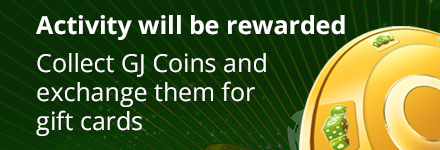

















Bonus conditions
Nobody has liked this post so far
This post has been translated automatically
Bonus conditions
Nobody has liked this post so far
This post has been translated automatically
Bonus conditions
Nobody has liked this post so far
not true
scroll or drag with mouse on bar all on it
This post has been translated automatically
Bonus conditions
Nobody has liked this post so far
Firefox also has its own function for this when you use the browser
This post has been translated automatically